Guide to web application development (2025)
An introduction to developing web applications (2025)
One minor issue with the students is that, they have no idea how to create a web application. Fortunately, though, we could use HTML and CSS to create a static website, so it shouldn't be too difficult, right?
I was mistaken; I tried for three days to understand how a database operated and how to link the frontend and backend. My dream came to an end during those difficult three days. I had lost.
How can this guide benefit me, and what is it?
The field of web application development is unpredictable and frequently viewed by "non-coders" as a dark art. The terminology used to describe the "dark art" makes it less accessible and, in many respects, discouraging to dreamers. This guide isn't like that, I assure you.
In this book, I aim to shed some light on web app development and provide you, the reader, a degree of comprehension that should enable you to converse with developers and create your own basic web application.
Beginner developers, business owners, technical product managers, students, engineers, and technical marketers can all learn some important web app fundamentals from this article.
What is the creation of web applications?
The process of creating a web application is known as web application development. Compared to traditional engineering procedures, it is more concerned with communicating with the browser. The process of developing a web application often consists of identifying the issue, drafting a solution, consulting with users, selecting a framework or tool, and then developing and testing the application—usually iteratively with users.
A web application: what is it?
I've included a definition of a web application below for those of you who are unfamiliar with it:
An interactive computer program created with web technologies (HTML, CSS, JS) that stores (database, files) and manipulates (CRUD) data is called a web application. It can be used by a single person or by a team to complete tasks over the internet. A well-known acronym that is important to web app development is CRUD. Create, Read, Update, and Delete is what it stands for. Web apps often have a login/signup process and are accessed through a web browser like Google Chrome.
To put it another way, a web application is essentially a web page that functions similarly to a more sophisticated application. While processes are carried out on the server-side, user experiences are contained within the browser.
Websites versus web applications
The way we engage with each other is the main distinction. We create, read, update, and delete data inside web apps, which are determined by their input. Websites' output defines them; we read their marketing materials, news articles, and frequently asked questions.
Web apps that are progressive
A more recent kind of online application, progressive web apps function similarly to native apps and frequently better. These are web apps that use a somewhat different approach and incorporate a few more technologies, like push notifications, service workers, and manifests. In contrast to web applications, progressive web apps may be accessed and used offline. They can also be downloaded to your device and saved on your homescreen, making them accessible and "native-like."
Two web application examples
1. Google Documents
It may surprise you to learn that Google Docs is an online application. There is a mobile application for it as well. Google Docs, which was created in 2012 after several other web apps were acquired, is an excellent tool for generating, viewing, editing, and removing documents.
2. Xero
Xero is an online tool for accounting. With an emphasis on data, Xero demonstrates how a web application can handle complex calculations and provide users with an easy-to-use interface.
For what reason would you create a web application?
We can also consider the rationale for our desire to create a web application. In order to comprehend this, we must consider our available options. Any of the above could apply to your particular use case:
- making use of a webpage.
- constructing a native program.
- utilizing a local software application.
- doing absolutely nothing.
Quick deployments
Setting up a web application is a really simple process. We have a lot more flexibility in terms of the tools and frameworks we can utilize, and there are comparatively fewer obstacles to overcome.
For example, you would be far more restricted to using proprietary frameworks like Xamarin and PlayKit for Android apps and PlayKit for iOS apps if you wanted to create a native mobile application and submit it to the Google Play Store or Apple App Store.
You would also need to submit your application to a drawn-out screening procedure in the case of Apple. Reaching your target market could take months.
Web apps provide faster and much easier deployment.
All we actually need to do is send users the URL to view our live app. What could be easier?
Easy access
Web applications have the advantage of essentially allowing users to access your tools from any web browser. Unless, of course, you take certain steps to restrict this.
Therefore, your employees can always access the tools they need to perform their duties, even if they use multiple devices or hot desk throughout the day. In a similar vein, clients can get the same experience on their tablet, laptop, or phone.
Greater ease
In keeping with this, creating web applications enables you to offer your users a great degree of convenience. The majority of brands pushed to create their own mobile applications when smartphones were still in their infancy.
The majority of people don't want this, which is the only issue.
New app downloads are a pain. Reduced battery life and a cluttered home screen on your phone are also problems. Customers are generally not likely to download your app unless it is something they will use on a daily basis.
Nowadays, the majority of people only favor web apps. Unless there's a compelling reason to utilize a native app, that is.
In a few minutes, we will revisit this concept.
Reduced expenses for development
Web application development is quicker and less expensive than developing desktop programs or native apps, and it can be done closer to home.
This is mostly due to the fact that we do not have to expend additional resources on learning proprietary frameworks, navigating vetting procedures, or creating local installation packages.
In addition, compared to other software types, web app development typically involves a lot less specialized work. The prevalence of many frameworks, front-end libraries, and other development-speeding tools is partly to blame for this.
Better yet, a growing number of web app developers are using low-code solutions to speed up builds even more.
Later on, we'll examine how Budibase is spearheading this effort.
Are there any drawbacks to web apps?
Of course, there are some circumstances in which using a browser-based solution might not be the best choice. The existence of alternatives is a dead giveaway in this case. Indeed, before you can make an informed choice, you must be aware of a number of constraints.
These are the main points you need to comprehend.
Dependency on internet connectivity
Web applications typically, but not always, require users to maintain a steady internet connection. Although it is sort of the default, as we saw in the case of PWAs previously, this isn't always the case.
To gain the full capability, they typically need to be online, at the very least.
Alternatively, you might set up your tools on local servers, which would require people to be on your network in order to use them.
anything does not imply that any of anything is inherently problematic. In certain situations, it's even preferable. The most important thing is that you understand the constraints of developing web applications.
Functionality restrictions
When everything else is equal, web apps will also have some functional constraints, particularly when it comes to native features and hardware on particular devices.
Using the camera or microphone on particular devices is a classic example of this, but these days, various operating systems make it easy for users to do so.
It's more likely that you'll notice restrictions on how your application can work with particular features of your operating system and setup. Things like push notifications, for instance, function differently between platforms.
Most of the time, achieving a certain functionality won't be impossible. Instead, it will simply be more difficult, and you may have to settle for a less sophisticated option.
Retention of users
In B2C settings, we also need to consider the effects of web application development on our churn, retention, and CRO in comparison to the alternatives. As we previously stated, customers of today do not wish to have large app collections stored on their devices.
Naturally, though, they will be more inclined to use your app if it is one of the ones they do have.
In other words, your online apps will be visible to them whenever they use their smartphone, not only when they search for them. It is simple to understand how this will contribute to increased lifetime customer values.
Basic marketing chores like gathering leads depending on your social media audience are also aided by this.
But, contrary to popular belief, the water is a little murkier here.
At least, your retention and churn are influenced by a wide range of other elements. Therefore, it's critical to avoid complacency regardless of the app type you choose.
The process of developing web applications
I would suggest reading this extremely helpful piece on how to construct a web application if you are eager to learn more about the process.
The eight steps for developing a web application are now available.
1. Clearly state the issue you are trying to resolve.
Clearly defining the issue is essential. It gives you direction and serves as your North Star. Your problem is the source of your solution.
2. Organize your web application's process.
Create a workflow diagram once you have a solution in place. What must occur in your web application in order for it to resolve the issue?
3. Create a web application prototype or wireframe.
Create a wireframe from your workflow. Your wireframe is merely a tool to help your target user understand your solution.
4. Obtain Verification
Show prospective users your new web application's wireframe. Keep track of user input and make design adjustments until both you and your potential users are satisfied.
Your web application will be built using a variety of tools, platforms, and frameworks. It's crucial to select a tool that is appropriate for the task at hand (in this example, your web application) rather than following trends. For instance, Django and React might be too much for a basic to-do app.
6. Create a database for your web application.
1. Database :
Decide which data types and what information you must keep in your database. Next, create your database.
2. Front-end :
Your frontend and backend will probably be built simultaneously. Your frontend will roughly resemble the wireframe or prototype that you previously verified. HTML, CSS, and JS make up the frontend, as seen in one of our frontend frameworks below.
One of the most difficult aspects of developing a web application is building the backend. The backend's main duties include serving the frontend, authenticating users, granting authorization, and providing HTTP endpoints for your frontend (keep in mind CRUD!).
Testing is a continuous procedure that often takes place both throughout and after the development stage of your web application. Testing can be done manually or automatically. Functionality, usability, compatibility, security, and performance testing should all be covered during the testing phase.
8. Set up your web application and host it.
Using a server to run your web application is known as hosting. You must select a cloud hosting company and purchase a domain. You will need to utilize a continuous integration (CI) technology to move your web application from your local computer to your cloud provider and then deploy it.
Frameworks for developing web applications
1. Rails
3. Laravel
Frontend libraries and frameworks
JavaScript is used to write all of the frontend frameworks listed below.
1. Respond
Just "a javascript library for building user interface" is how React defines itself. This is a pretty straightforward and modest explanation of React. Facebook developed and maintains this robust frontend library. React is the most well-liked and potent frontend framework on the list. It works effectively for extensive web projects. Again, I think it's a bit excessive to use it for small to medium-sized tasks.
2. Vue
The progressive JavaScript framework is what Vue refers to itself as. Compared to React, Vue is smaller, simpler to learn, and suitable for projects of most sizes. It is also beneficial because it is simple to incorporate into a project.
Final thoughts
In the end, there are decisions to be made when developing a web application. You will have to choose between coding your web application from scratch, using a framework, or using a web development platform once you reach the development stage if you follow the preceding procedure. Each has advantages of its own. Although it is slower and more difficult, coding from scratch offers greater flexibility than using a web development platform. Compared to a framework, a web development platform is quicker and easier to use, but it is less scalable. Consider your options carefully and decide what is best for the task at hand.
In my biased opinion, if you're thinking about using a web development platform, you should start using Budibase right now for free.



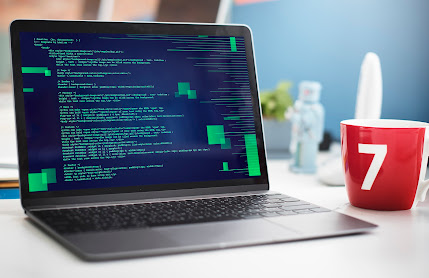

Comments
Post a Comment