Introduction to HTML CSS and Javascript for beginners in Web App Development
HTML
What is HTML?
- The acronym for Hyper Text Markup Language is HTML.
- The common markup language used to create Web pages in our websites or web applications is HTML.
- HTML explains a Web page's structure.
- HTML is made up of several components.
- HTML components instruct the browser(i.e., Chrome, Firefox, Opera etc.) on how to present the material.
- Content is labeled with HTML elements like "this is a heading," "this is a paragraph," "this is a link," and so on.
A Simple HTML Document
Example
<!DOCTYPE html>
<html>
<head>
<title>Page Title</title>
</head>
<body>
<h1>My First Heading</h1>
<p>My first paragraph.</p>
</body>
</html>
Example Explained
<!DOCTYPE html> : Defines that this document is an HTML5 document
<html> : this element/tag is the root element of an HTML page.
<head> : this element/tag contains meta information about the HTML page
<title> : this element specifies a title for the HTML page (which is shown in the browser's title bar or in the page's tab)
<body>: this element defines the document's body, and is a container for all the visible contents, such as headings, paragraphs, images, hyperlinks, tables, lists, etc.
<h1> : this element defines a large heading
<p>: this element defines a paragraph
What is an HTML Element?
An HTML element is defined by a start tag, some content, and an end tag:
<tagname> Content goes here... </tagname>
The HTML element is everything from the start tag to the end tag:
<h1>My First Heading</h1>
<p>My first paragraph.</p>
Work of Web Browsers in execution the tags:
The purpose of a web browser (Chrome, Edge, Firefox, Safari) is to read HTML documents and display them correctly.
A browser does not display the HTML tags, but uses them to determine how to display the document:
How HTML Page Structure looks
Below is a visualization of an HTML page structure:
<!DOCTYPE html>
<html>
<head>
<title>Page Title</title>
</head>
<body>
<h1>This is a heading</h1>
<p>This is a <strong>paragraph.</strong></p>
<p>This is another paragraph.</p>
</body>
</html>
Output in Browser will be:
This is a heading
This is a paragraph.
This is another paragraph.
This was an introduction to HTML in this article we all cover lots of tags that will give a starting edge how to start web application development using basic knowledge about html.
CSS
The language used to style an HTML document is called CSS.
CSS describes how HTML elements should be displayed.
The language we use to style a Web page is called CSS.
What is CSS?
A paragraph is this.
This is how it operates:
Initially, the foundational framework of your website will be constructed using HTML. This involves choosing the content and layout of your primary pages. You can create a main page with HTML that includes a header, body text, and an image at the bottom. After all, HTML indicates what is on the webpage, where items go, and how they are arranged.
What you've already created can then be styled with CSS. You can add colour, style, and themes, like background colour, to your existing HTML by adding CSS tags. With the aid of CSS, you may transform your website from a collection of facts into a space.
Due to their continual collaboration, front end developers must be fluent in all three of these languages. Since HTML and CSS build upon one another, it is ideal to learn HTML first, CSS second, and JavaScript last.
Reading about web development is one thing, but often the best way to truly grasp it is to watch it in action. To help you better understand how various programming languages are used together and what the end results would look like, we have compiled a list of code snippets and related web links below. This is only a sample of what can be done if and when you learn these languages. You will be able to create similar and more intricate websites yourself.
To help you grasp the breadth of HTML and the ways it allows you to format text and webpage elements, for this time we recommend W3Schools is a great resource that provides a large number of basic HTML examples.
A full-stack web developer is capable of creating back-end server software in addition to client-side functionality and design. You must first learn the fundamentals of HTML and CSS before using JavaScript to program a browser in order to accomplish this. You will be well-suited for a variety of entry-level web development roles once you have worked with HTML, CSS, and JavaScript. You will also have the groundwork to delve into server and database technologies. You'll be well on your way to becoming a "full stack" web developer after you understand the interrelationships between the browser, server, and database systems. Being a full-stack web developer puts you in a very competitive position and makes you desirable to many of the best businesses across the globe.
HTML, CSS, and JS components are necessary for the operation of all websites, APIs, and online apps. Because web-dependent businesses are always changing, developers are in high demand. Developers must constantly perform the backend work to upgrade the user experience to current design trends because design trends change.
As a web designer, you will collaborate directly with clients or colleagues to create aesthetically pleasing and useful websites. You'll be working with the colours, shapes, and fonts that give the client's website its unique look in addition to the HTML, CSS, and JavaScript coding that goes on behind the scenes.
UX and UI design are common terms you'll learn in web design. What distinguishes UI design from UX design? UI stands for "user interface design," and UX stands for "user experience design." Both components are essential to a product and complement each other well. However, the positions themselves differ and can pertain to quite different components of the product development process at different times, even though they have a professional link.
A user experience designer concentrates on a product's efficacy. A UX designer will provide the structural design solutions that optimise the entire customer experience from beginning to end, as the term implies.
The goal of a user interface designer is to make the product seem good. This comprises all of the visual components that enable consumers to engage with a product, such as the application's or product's layout, buttons, colour scheme, typography, animations, and photography.
UI and UX design tools and talents sometimes overlap because of their complimentary roles in web development. Having a working grasp of both concentrations makes the design process more transparent and unified, which results in a better, more useful end product.
Instead of choosing one company, it is simple to get freelance work if you are a full-stack developer with expertise in HTML, CSS, and JavaScript. Many independent contractors from a variety of industries benefit greatly from this, since they can frequently take advantage of the flexibility that comes with working from home.
The only potential drawback is uncertainty. You might have to wait a while to discover another freelance opportunity if one work quits.
To speed up your job search, make sure to include all of your credentials, experience, and portfolio on your accounts on several job search platforms!
Fortunately, HTML and CSS are both reasonably easy to learn. Although people have been learning HTML on their own for decades, taking courses—either online or at in-person training programs—brings a deeper, more professional skill level.
For a brief overview, a variety of online tutorials are available to teach you the fundamentals of HTML, CSS, and JavaScript. There are excellent, simple-to-follow study resources available from Microsoft, W3Schools, Khan Academy, and other sites to assist you become acquainted with the subject and begin building some sample webpages.
However, obtaining a degree in software development or a similar discipline is advised to obtain a competitive advantage.
Gaining proficiency in HTML, CSS, and JavaScript is the first step towards obtaining a web development job. To get you started, CIAT's stackable, accelerated software development programs are a fantastic choice.
The Web Development Concentration curriculum for the Applied Associate to Bachelor's Degree in Software Development will get you proficient in the fundamental languages used in the field, including:
JavaScript, HTML, and CSS
PHP and Python
Linux and MySQL
It requires effort and commitment to develop a good coding portfolio. You can save time and money by learning how to design an education plan that supports your job goals, regardless of how far along you are in your career. Additionally, this yields the highest return on investment. Try to learn much more about web application development for getting best knowledge from our blog posts.



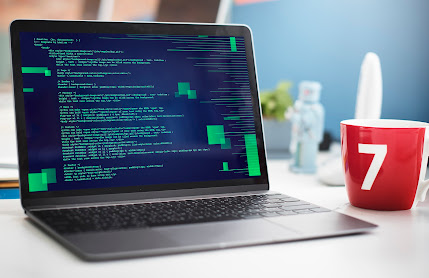
Comments
Post a Comment